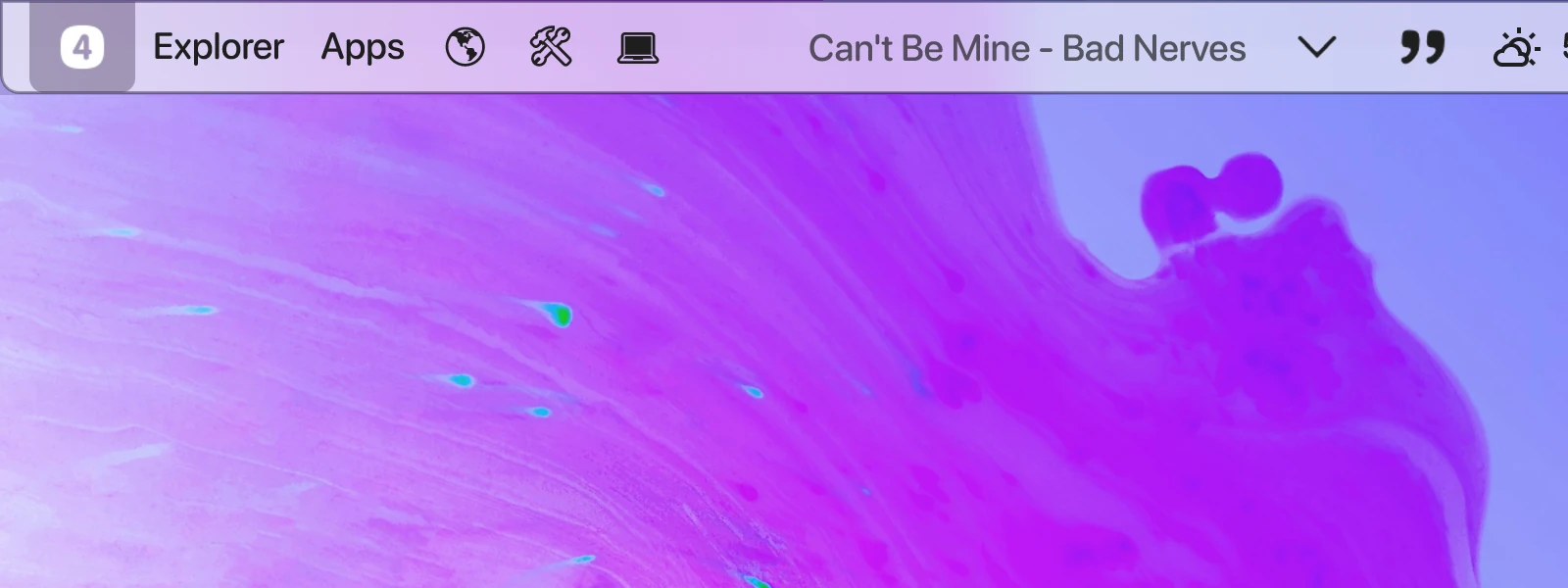
Always show Droptop
Droptop mimics the behavior of menu bars that exist on several other operating systems, floating above your windows to allow quick and easy access to your applications at all times
Autohide and Desktop-Only modes are also available
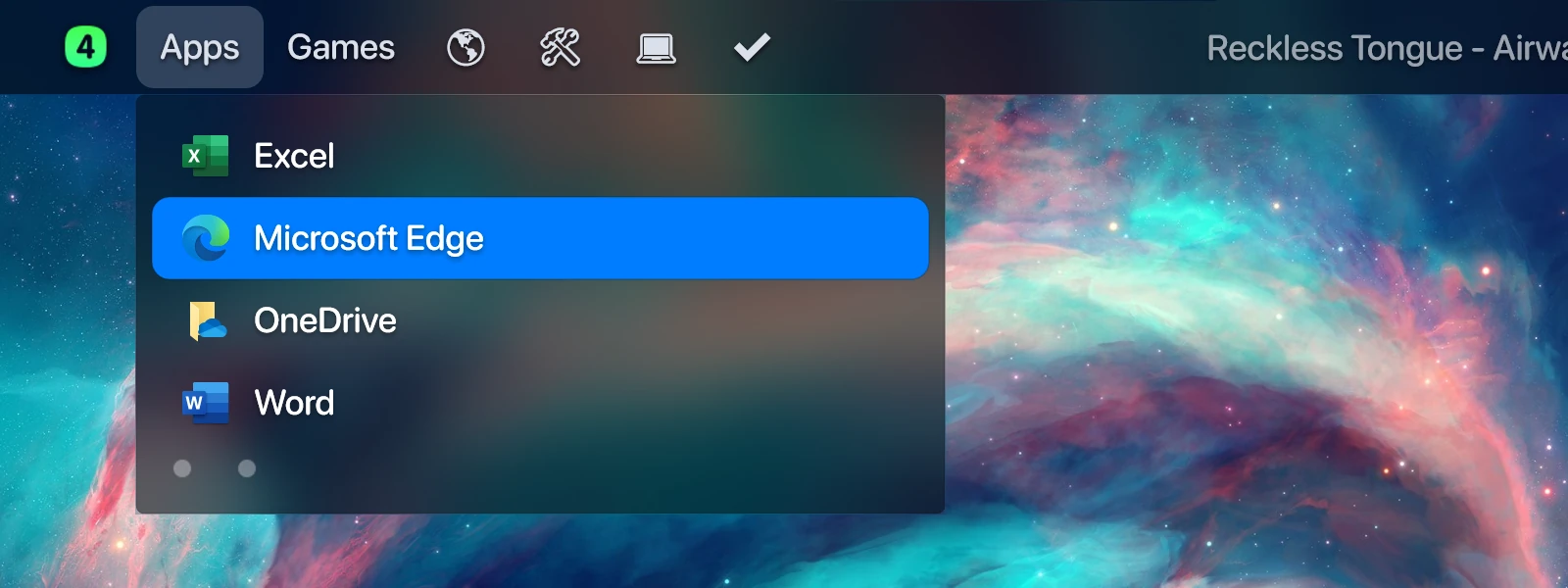
Expandable dropdown menus & submenus
Droptop allows you to catalog your applications into scrollable groups by taking directory, filename, and icon information directly from any specified folder, allowing easy adding and removing shortcuts, renaming, and icon support through Windows. Easily drag & drop your shortcuts into Droptop's folders to add shortcuts, or rename, delete, or change a shortcut's icon all through the standard Windows interface
Over 20 themes
Choose from a selection of 22 premade themes and 1 custom theme that alter the look & feel of your desktop and dropdown menus
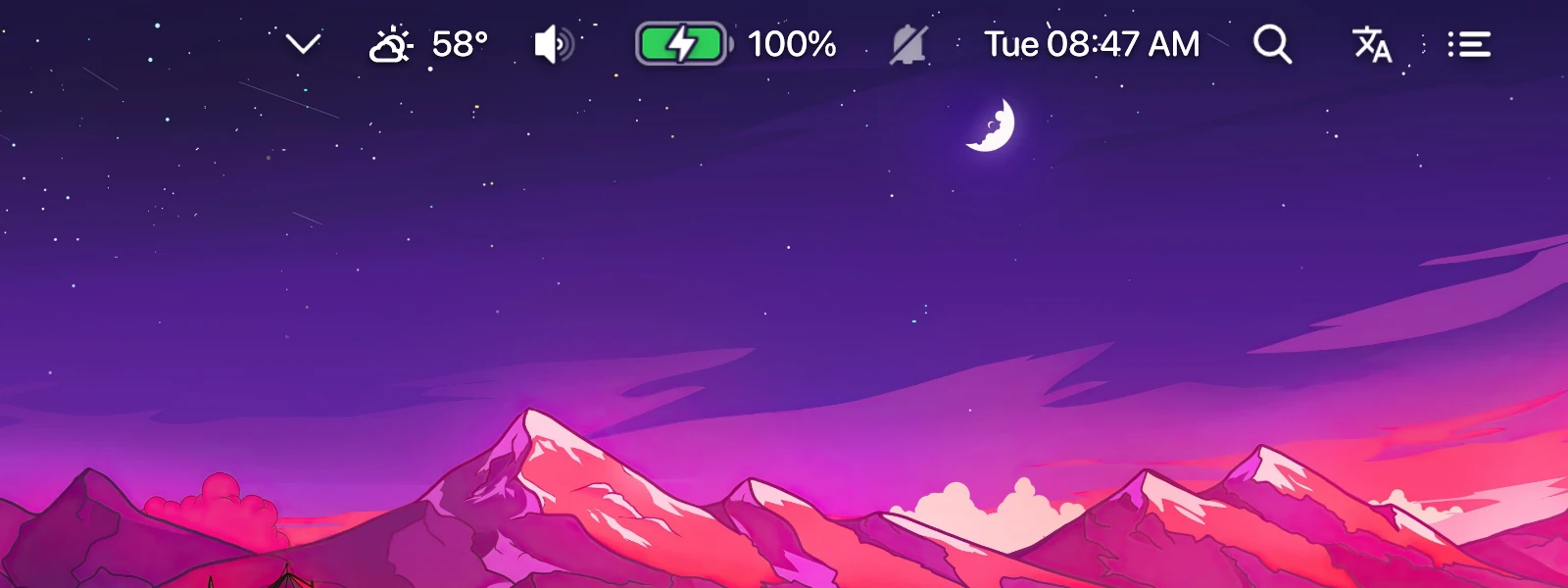
Droptop side apps
Droptop comes pre-equipped with 15 unique apps, allowing quick and easy access to many necessary functions, as well as notifications for elements such as your Gmail inbox, current weather conditions, and more...
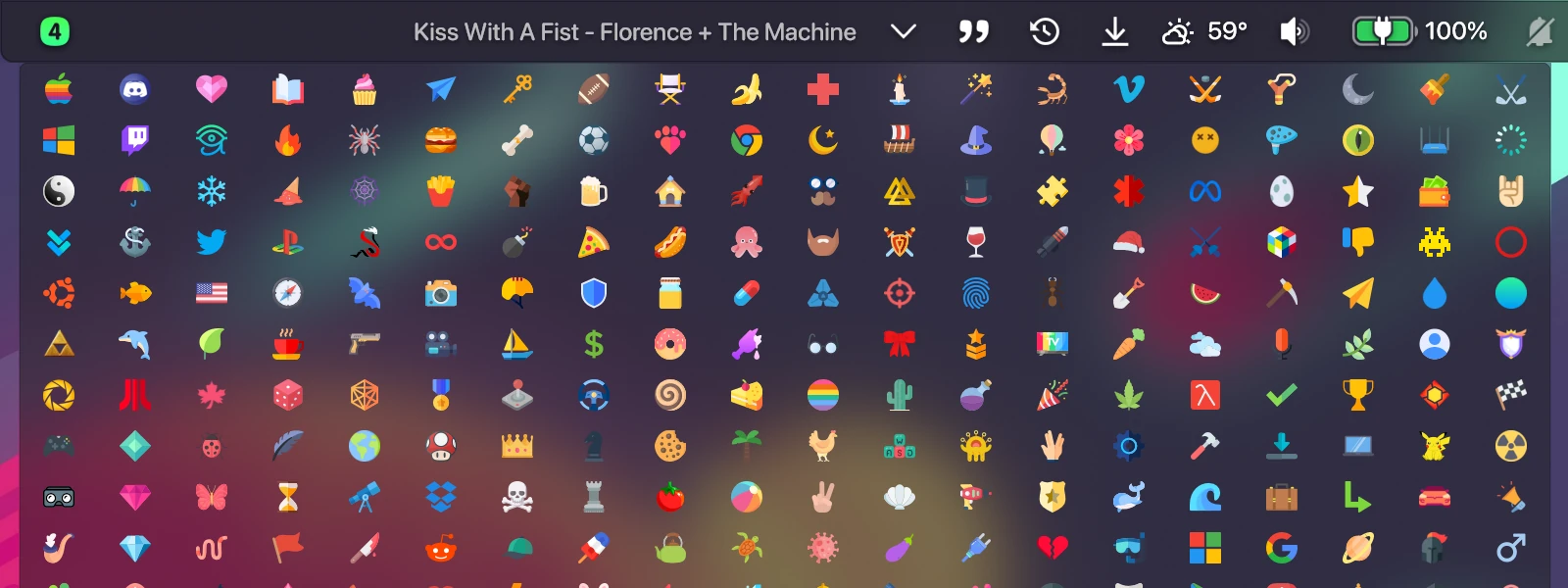
Use any icon
With the Supporter Version, you can upload any image as your home icon

22+ different languages
Thanks to community support, Droptop is available in many languages, including French, Spanish, Portuguese, German, Italian, Arabic, Japanese, and more...

